Overview
The stockroom is used to select the equipment for a particular experiment that will be carried out on the optics table in the laboratory. The essential features of the stockroom are described in the following list.

 Detectors. The available detectors include a phosphor screen, spectrometer, video camera, photodiode, and bolometer. Details on these detectors are given in the Simulation section and in the Laboratory section. Only one detector can be out in the laboratory at at time.
Detectors. The available detectors include a phosphor screen, spectrometer, video camera, photodiode, and bolometer. Details on these detectors are given in the Simulation section and in the Laboratory section. Only one detector can be out in the laboratory at at time.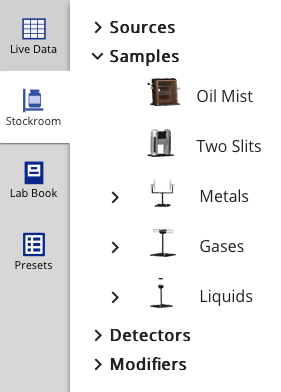 Samples. The samples section is used to select the type of sample that will be probed with the source or modifier. These include an oil mist chamber, an idealized device used for adjusting the separation between two infinitely narrow slits, a metal foil holder, a gas sample cell, and a cuvette used for liquids. Only one sample is allowed to be out in the laboratory; however, a sample is not always necessary for an experiment. When a liquid, gas sample holder, or metal foil has been selected, the actual sample that will be used in the experiment is selected by clicking the chemical formula or symbol of the sample desired.
Samples. The samples section is used to select the type of sample that will be probed with the source or modifier. These include an oil mist chamber, an idealized device used for adjusting the separation between two infinitely narrow slits, a metal foil holder, a gas sample cell, and a cuvette used for liquids. Only one sample is allowed to be out in the laboratory; however, a sample is not always necessary for an experiment. When a liquid, gas sample holder, or metal foil has been selected, the actual sample that will be used in the experiment is selected by clicking the chemical formula or symbol of the sample desired. Modifiers. Samples can be modified by applying an electric field, a magnetic field, or by applying heat to raise the temperature. The electric and magnetic field modifiers can also be placed in front of a detector to bend a particle beam.
Modifiers. Samples can be modified by applying an electric field, a magnetic field, or by applying heat to raise the temperature. The electric and magnetic field modifiers can also be placed in front of a detector to bend a particle beam.Presets. Clicking the Presets tab gives access to fundamental experiments that are already predefined and ready to run.
Selecting Equipment
The various pieces of equipment in the stockroom are selected by clicking on the item. An item can be returned to the stockroom by clicking the  icon next to the item. If a source, sample, or detector is already on the stockroom counter or out in the laboratory, then another source, sample, or detector cannot be selected. Modifiers are handled somewhat differently since the electric and magnetic field modifiers can be combined, but the heater can only be out in the laboratory by itself without an electric or magnetic field modifier.
icon next to the item. If a source, sample, or detector is already on the stockroom counter or out in the laboratory, then another source, sample, or detector cannot be selected. Modifiers are handled somewhat differently since the electric and magnetic field modifiers can be combined, but the heater can only be out in the laboratory by itself without an electric or magnetic field modifier.
A liquid, metal foil, or gas sample is automatically added to its corresponding holder when a sample is selected. There are 18 available liquids (8 Pure liquids, 4 Kinetics liquids which are CV+ and NaOH mixtures at varying NaOH concentrations, and 6 Beer's Law liquids), 41 metal foils, and 10 gases. Mousing over the sample holder while the holder is on the stockroom counter or out in the laboratory will generate a pop-up identifying the current sample in the holder.
The Beer's Law liquid Fe(SCN)2+ has a check box below it labeled Stoichiometric. The stoichiometric switch shifts equilibrium to the left so the indicated concentration is the actual concentration of Fe(SCN)2+ in solution. When the switch is off then equilibrium is allowed to occur. The stoichiometric switch is used for determining the molar absorptivity of the so.
While in the stockroom tab, a sample can be removed from a sample holder by clicking on a new sample. The old sample will be replaced in the sample holder with the new sample. To remove the sample and sample holder completely, click the  icon next to the sample holder in the stockroom tab.
icon next to the sample holder in the stockroom tab.
Preset Experiments
The Presets tab gives access to a list of fundamental experiments that are predefined and ready to run. To select one of these experiments, click the Presets tab and then click the desired experiment. The necessary equipment will be automatically selected and placed in the lab.
The following point should be kept in mind: The preset experiments that are included with the installation cover most of the fundamental experiments that lead to the development of atomic theory and quantum mechanics. These preset experiments are only a small set of the large number of experiments that can be designed and implemented in this simulation.
